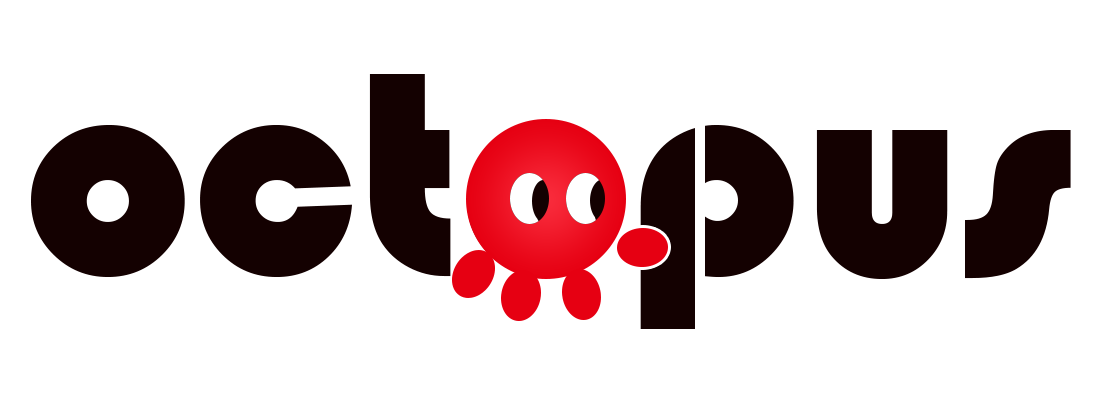Quick Start
This short tutorial provides a quick introduction to how to use Octopus. We will first introduce some basic APIs, then show how to write applications. See the API Docs for a more complete reference.
To follow along with this guide, first install the Octopus in either local mode or cluster mode.
Interactive Analysis with the R Shell
Octopus provides a R package OctMatrix so you can easily use with R shell. Here we define engineType <- "R", which means Octopus runs in local R. You can change it to “Spark”, “Hadoop” or “Mpi” in cluster mode as your wish.
$ R
> require(OctMatrix)
> engineType <- "R"
Creating OctMatrix
The constructor of OctMatrix is OctMatrix(data, nrow = 1, ncol = 1, engineType = "R", byrow = FALSE), which is similar with R-Matrix. data can be a vector or matrix; nrow and ncol determine the size; engineType represents the under computing framework; byrow means the matrix is filled by rows or columns.
Creating a very simple 2x2 OctMatrix:
> m <- OctMatrix(1:4, 2, 2, engineType)
Creating a simple 2x2 OctMatrix by row:
> d <- c(2, 0, 1, 5)
> m <- OctMatrix(d, 2, 2, engineType, TRUE)
Creating a OctMatrix by R-Matrix:
> rm <- matrix(1:4, 2, 2)
> m <- OctMatrix(rm, engineType = engineType)
Creating a OctMatrix from csv data:
> d <- read.csv("mydata", header = 0)
> m <- OctMatrix(as.matrix(d), engineType = engineType)
Creating ones/zeros OctMatrix:
> o <- ones(2, 2, engineType)
> z <- zeros(2, 2, engineType)
Output and Input OctMatrix. Here we take local file system as example, and you can change it to HDFS (hdfs://ip:port/somewhere) or Tachyon (tachyon://ip:port/somewhere) in cluster mode as your wish:
> storePath <- "file:///tmp/octopus-test/matrix-a"
> a <- OctMatrix(1:4, 2, 2, engineType)
> WriteOctMatrix(a, storePath)
> b <- ReadOctMatrix(storePath, engineType)
More on OctMatrix Operations
OctMatrix have a set of operations that can be used for more complex computations.
Get element(s):
> a <- OctMatrix(1:6, 2, 3, engineType)
> b <- a[1,]
> c <- a[,2:3]
> d <- a[2,1]
> e <- a[1,2:3]
The numerical/elemwise arithmetic operations:
> a <- OctMatrix(1:4, 2, 2, engineType)
> b <- OctMatrix(5:8, 2, 2, engineType)
> c1 <- a + b
> c2 <- 1 + b
> c3 <- a - b
> c4 <- a - 2
> c5 <- a * b
> c6 <- 3 * a
> c7 <- a / b
> c8 <- b / 4
Matrix Multiplication:
> a <- OctMatrix(1:4, 1, 4, engineType)
> b <- OctMatrix(5:8, 4, 1, engineType)
> c <- a %*% b
Statistics of OctMatrix:
> a <- OctMatrix(1:6, 2, 3, engineType)
> dim(a)
> length(a)
> max(a)
> min(a)
> mean(a)
> sum(a)
Transform OctMatrix to R-Matrix:
> a <- OctMatrix(1:4, 2, 2, engineType)
> ra <- as.matrix(a)
Bind two OctMatrices via column:
> a <- OctMatrix(1:4, 2, 2, engineType)
> b <- OctMatrix(5:8, 2, 2, engineType)
> c <- cbind2(a, b)
The transpose of a OctMatrix:
> a <- OctMatrix(1:4, 2, 2, engineType)
> ta <- t(a)
The inv of a square OctMatrix:
> a <- OctMatrix(1:4, 2, 2, engineType)
> ia <- inv(a)
More operations such as repeat, split, etc. are listed in the API doc.
Apply
Octopus provides apply function which is similar with the one of R-Matrix. The form is apply(X, MARGIN, FUN). X is an OctMatrix; MARGIN should be one of 1, 2 or c(1, 2), indicates rows, columns or rows and columns; FUN is the function applied.
> a <- OctMatrix(1:4, 2, 2, engineType)
> b <- apply(a, 1, sum)
> c <- apply(a, 2, sum)
> d <- apply(a, c(1, 2), sin)
Self-Contained Applications
Now say we wanted to write a self-contained application using the OctMatrix API. We’ll create a very simple OctMatrix application in R script to compute the linear regression of two variables.
First, we read data from csv files, where “x.csv” contains the data of x and “y.csv” contains the data of y. Of course you can generate your data in other ways, e.g. data <- read.csv("data.csv", header = 0), x <- OctMatrix(as.matrix(datax[,1])), y <- OctMatrix(as.matrix(datax[,2])). Then, we use cbind2, inv, t and the matrix multiplication functions to calculate beta parameter of linear regression.
require(OctMatrix)
engineType <- "Spark"
datax <- read.csv("x.csv", header = 0)
datay <- read.csv("y.csv", header = 0)
x <- OctMatrix(as.matrix(datax[,1]), engineType = engineType)
y <- OctMatrix(as.matrix(datay[,1]), engineType = engineType)
x <- cbind2(x, ones(ncol = 1, nrow = dim(x)[1]))
beta <- inv(t(x) %*% x) %*% t(x) %*% y
beta
Where to Go from Here
Congratulations on running your first Octopus application!
- For an in-depth overview of the API, see “Programming Guides” menu for other components.
- For running applications on a cluster, head to the Running Octopus on a Cluster.
- Finally, Octopus includes several samples in the examples directory “$OCTOPUS_HOME/R/examples”.