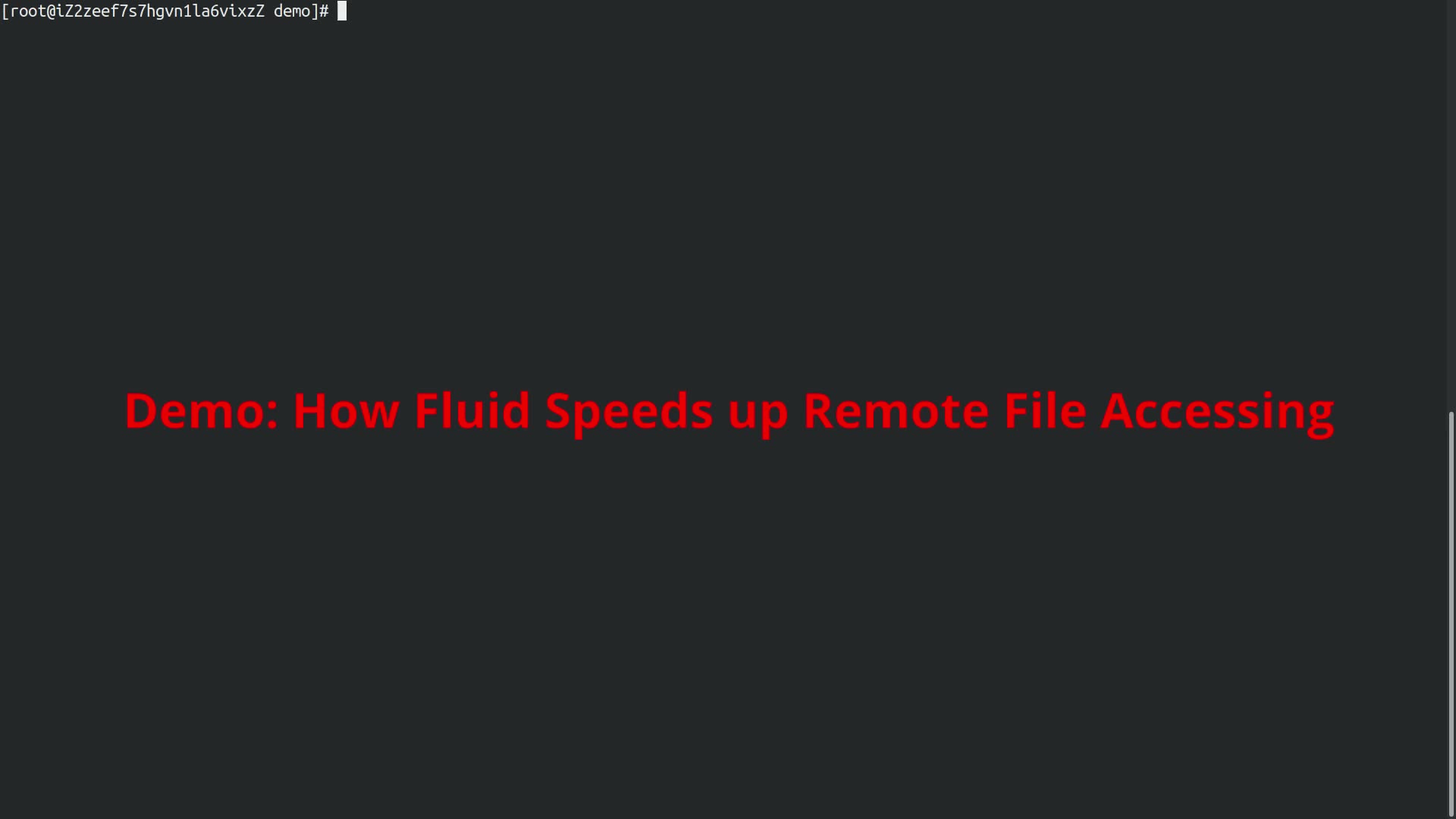# DEMO - Speed Up Accessing Remote Files
Powered by Alluxio (opens new window) and Fuse (opens new window), Fluid provides a simple way for users to access files stored in remote filesystems, just like accessing some ordinary file in local filesystems. What's more, with a powerful caching capability provided, users can enjoy a great speedup on accessing remote files especially for those that have a frequent access pattern.
This demo aims to show you an overview of all the features mentioned above.
# Prerequisites
Before everything we are going to do, please refer to Installation Guide to install Fluid on your Kubernetes Cluster, and make sure all the components used by Fluid are ready like this:
$ kubectl get pod -n fluid-system
NAME READY STATUS RESTARTS AGE
alluxioruntime-controller-5b64fdbbb-84pc6 1/1 Running 0 8h
csi-nodeplugin-fluid-fwgjh 2/2 Running 0 8h
csi-nodeplugin-fluid-ll8bq 2/2 Running 0 8h
dataset-controller-5b7848dbbb-n44dj 1/1 Running 0 8h
Normally, you shall see a Pod named "controller-manager" and several Pods named "csi-nodeplugin". The num of "csi-nodeplugin" Pods depends on how many nodes your Kubernetes cluster have(e.g. 2 in this demo), so please make sure all "csi-nodeplugin" Pods are working properly.
# Set Up Workspace
$ mkdir <any-path>/accelerate
$ cd <any-path>/accelerate
# Install Resources to Kubernetes
Check the Dataset object to be created
$ cat<<EOF >dataset.yaml
apiVersion: data.fluid.io/v1alpha1
kind: Dataset
metadata:
name: hbase
spec:
mounts:
- mountPoint: https://mirrors.tuna.tsinghua.edu.cn/apache/hbase/stable/
name: hbase
EOF
Notes: Here, we use THU's tuna Apache mirror site as our
mountPoint. If your environment isn't in Chinese mainland, please replace it withhttps://downloads.apache.org/hbase/stable/.
Here, we'd like to create a resource object with kind Dataset. Dataset is a Custom Resource Definition(CRD) defined by Fluid and used to tell Fluid where to find all the data you'd like to access.
Under the hood, Fluid uses Alluxio to do some mount operations, so mountPoint property can be any legal UFS path acknowledged by Alluxio. Here, we use WebUFS (opens new window) for its simplicity.
For more information about UFS, please refer to Alluxio Docs - Storage Integrations (opens new window)
For more information about properties in Dataset, please refer to our API doc
We use hbase v2.2.5 on a mirror site of Apache downloads as an example of remote file. It's nothing special, you can change it to any remote file you like. But please note that, if you are going to use WebUFS like we do, files on Apache sites are highly recommended because you might need some advanced configurations (opens new window) due to current implementation of WebUFS.
Create the Dataset object
$ kubectl create -f dataset.yaml
dataset.data.fluid.io/hbase created
Check status of the Dataset object
$ kubectl get dataset hbase
NAME UFS TOTAL SIZE CACHED CACHE CAPACITY CACHED PERCENTAGE PHASE AGE
hbase NotBound 13s
With a NotBound phase in status, the dataset is not ready cause there isn't any AlluxioRuntime object supporting it. We'll create one in the following steps.
Check the AlluxioRuntime object to be created
$ cat<<EOF >runtime.yaml
apiVersion: data.fluid.io/v1alpha1
kind: AlluxioRuntime
metadata:
name: hbase
spec:
replicas: 2
tieredstore:
levels:
- mediumtype: MEM
path: /dev/shm
quota: 2Gi
high: "0.95"
low: "0.7"
properties:
alluxio.user.block.size.bytes.default: 256MB
alluxio.user.streaming.reader.chunk.size.bytes: 256MB
alluxio.user.local.reader.chunk.size.bytes: 256MB
alluxio.worker.network.reader.buffer.size: 256MB
alluxio.user.streaming.data.timeout: 300sec
fuse:
args:
- fuse
- --fuse-opts=kernel_cache,ro,max_read=131072,attr_timeout=7200,entry_timeout=7200,nonempty,max_readahead=0
EOF
Create a AlluxioRuntime object
$ kubectl create -f runtime.yaml
alluxioruntime.data.fluid.io/hbase created
Get the AlluxioRuntime object
$ kubectl get alluxioruntime
NAME AGE
hbase 55s
AlluxioRuntime is another CRD defined by Fluid. An AluxioRuntime object describes specifications used to run an Alluxio instance.
Wait for a while, and make sure all components defined in the AlluxioRuntime object are ready. You shall see something like this:
$ kubectl get pod
NAME READY STATUS RESTARTS AGE
hbase-fuse-hvxgh 1/1 Running 0 27s
hbase-fuse-sjhxk 1/1 Running 0 27s
hbase-master-0 2/2 Running 0 62s
hbase-worker-92cln 2/2 Running 0 27s
hbase-worker-rlb5w 2/2 Running 0 27s
Check status of the Dataset object again
$ kubectl get dataset hbase
NAME UFS TOTAL SIZE CACHED CACHE CAPACITY CACHED PERCENTAGE PHASE AGE
hbase 443.5MiB 0B 4GiB 0% Bound 2m39s
Dataset object has been updated since a related Alluxio instance is ready and successfully bounded to the Dataset object.
Check status of the AlluxioRuntime object
$ kubectl get alluxioruntime hbase -o wide
NAME READY MASTERS DESIRED MASTERS MASTER PHASE READY WORKERS DESIRED WORKERS WORKER PHASE READY FUSES DESIRED FUSES FUSE PHASE AGE
hbase 1 1 Ready 2 2 Ready 2 2 Ready 2m50s
Detailed information about the Alluxio instance is provided here.
Check related PersistentVolume and PersistentVolumeClaim
$ kubectl get pv
NAME CAPACITY ACCESS MODES RECLAIM POLICY STATUS CLAIM STORAGECLASS REASON AGE
hbase 100Gi RWX Retain Bound default/hbase 18m
$ kubectl get pvc
NAME STATUS VOLUME CAPACITY ACCESS MODES STORAGECLASS AGE
hbase Bound hbase 100Gi RWX 18m
Related PV and PVC have been created by Fluid since the Dataset object is ready(bounded).
Workloads are now able to access remote files by mounting PVC.
# Remote File Access
Check the app to be created
$ cat<<EOF >nginx.yaml
apiVersion: v1
kind: Pod
metadata:
name: nginx
spec:
containers:
- name: nginx
image: nginx
volumeMounts:
- mountPath: /data
name: hbase-vol
volumes:
- name: hbase-vol
persistentVolumeClaim:
claimName: hbase
EOF
Run a demo app to access remote files
$ kubectl create -f nginx.yaml
Login to nginx Pod:
$ kubectl exec -it nginx -- bash
Check file status:
$ ls -1 /data/hbase
CHANGES.md
RELEASENOTES.md
api_compare_2.2.5RC0_to_2.2.4.html
hbase-2.2.5-bin.tar.gz
hbase-2.2.5-client-bin.tar.gz
hbase-2.2.5-src.tar.gz
$ du -h /data/hbase/*
174K /data/hbase/CHANGES.md
106K /data/hbase/RELEASENOTES.md
115K /data/hbase/api_compare_2.2.5RC0_to_2.2.4.html
211M /data/hbase/hbase-2.2.5-bin.tar.gz
1.0K /data/hbase/hbase-2.2.5-bin.tar.gz.asc
512 /data/hbase/hbase-2.2.5-bin.tar.gz.sha512
200M /data/hbase/hbase-2.2.5-client-bin.tar.gz
1.0K /data/hbase/hbase-2.2.5-client-bin.tar.gz.asc
512 /data/hbase/hbase-2.2.5-client-bin.tar.gz.sha512
34M /data/hbase/hbase-2.2.5-src.tar.gz
1.0K /data/hbase/hbase-2.2.5-src.tar.gz.asc
512 /data/hbase/hbase-2.2.5-src.tar.gz.sha512
Logout:
$ exit
As you may have seen, all the files on the WebUFS(e.g. hbase-related files on Apache mirror in our case) appear no differences from any other file in the local filesystem of the nginx Pod.
# Speed Up Accessing Remote Files
To demonstrate how great speedup you may enjoy when accessing remote files, here is a demo job:
Check the test job to be launched
$ cat<<EOF >app.yaml
apiVersion: batch/v1
kind: Job
metadata:
name: fluid-copy-test
spec:
template:
spec:
restartPolicy: OnFailure
containers:
- name: busybox
image: busybox
command: ["/bin/sh"]
args: ["-c", "set -x; time cp -r /data/hbase ./"]
volumeMounts:
- mountPath: /data
name: hbase-vol
volumes:
- name: hbase-vol
persistentVolumeClaim:
claimName: hbase
EOF
Launch a test job
$ kubectl create -f app.yaml
job.batch/fluid-test created
Under the hood, the test job executes a shell command time cp -r /data/hbase ./ and prints its result.
Wait for a while and make sure the job has completed. You can check its runnning status by:
$ kubectl get pod
NAME READY STATUS RESTARTS AGE
fluid-copy-test-h59w9 0/1 Completed 0 1m25s
...
Note: the
h59w9influid-copy-test-h59w9is a specifier generated by the Job we created. It's highly possible that you may have different specifier in your environment. Please remember replace it with your own specifier in the following steps
Check running time of the test job
$ kubectl logs fluid-copy-test-h59w9
+ time cp -r /data/hbase ./
real 1m 2.74s
user 0m 0.00s
sys 0m 1.35s
It's our first time to read such a file, and it takes us about 63s. It may be not as fast as you expected but:
Check status of the dataset
$ kubectl get dataset hbase
NAME UFS TOTAL SIZE CACHED CACHE CAPACITY CACHED PERCENTAGE PHASE AGE
hbase 443.5MiB 443.5MiB 4GiB 100% Bound 9m27s
Now, all the remote files have been cached in Alluxio.
Re-Launch the test job
$ kubectl delete -f app.yaml
$ kubectl create -f app.yaml
It'll finish very soon after creation this time:
$ kubectl get pod
NAME READY STATUS RESTARTS AGE
fluid-copy-test-d9h2x 0/1 Completed 0 24s
...
$ kubectl logs fluid-copy-test-d9h2x
+ time cp -r /data/hbase ./
real 0m 2.94s
user 0m 0.00s
sys 0m 1.27s
The same read operation takes only 3s this time.
The great speedup attributes to the powerful caching capability provided by Alluxio. That means that once you access some remote file, it will be cached in Alluxio, and your next following operations will enjoy a local access instead of a remote one, and thus a great speedup.
Note: Time spent for the test job depends on your network environment. If it takes too long for you to complete the job, changing a mirror or some smaller file might help.
# Clean Up
$ kubectl delete -f .